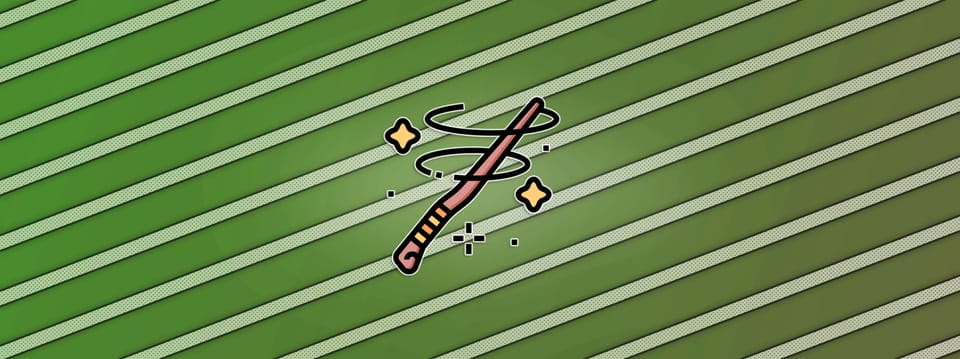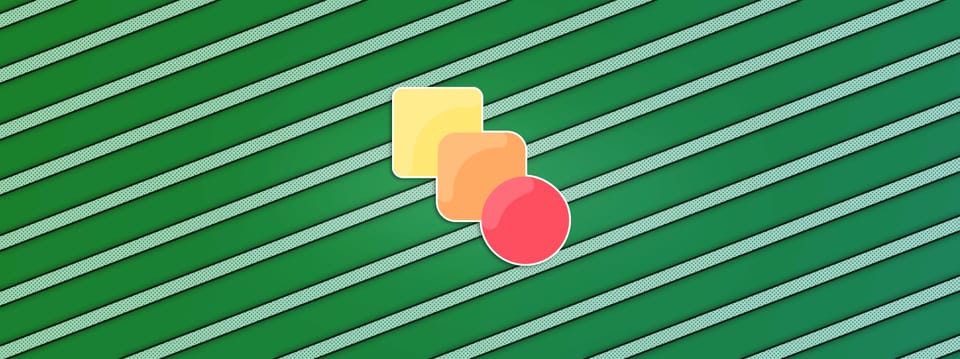Concealer – Advanced Retouching Tool For Nuke
Cosmetic retouching in Nuke can be a time consuming and complicated process. Concealer is very easy to use and gives you professional results in a fraction of the time...

Cosmetic retouching in Nuke can be a time consuming and complicated process. Concealer is very easy to use and gives you professional results in a fraction of the time.
Inspired by Mads Hagbarth Damsbo’s SmartBlur.
Cosmetic Clean Up
Beauty work comes in many forms. It could be removing acne or wrinkles from an actor's face, cleaning up dirty spots on a surface, or even removing facial tracking markers painted with Sharpie on an actor.
Painting these out frame by frame, or warping a patch to accurately match to a distorting face – and then animating a grade to match changes in lighting – can be tedious and cumbersome. Concealer takes care of it all procedurally.
All you need to do is to track a mask for the blemish, and connect it to the mask input. Then, tweak the settings in the properties until the blemish is removed. It works great for removing small spots and bigger wrinkles or structural blemishes, such as creases on a prosthetic body suit.
Interface
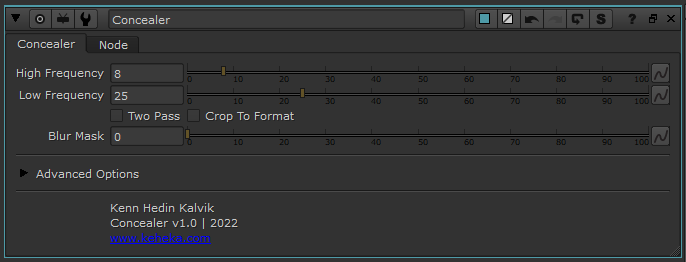
➔ Quickly and easily remove blemishes using the standard options:
Adjust which High Frequency portion of your image to preserve.
Adjust which Low Frequency portion of your image to remove.
Enable Two Pass for applying the effect twice.
Control your bounding box with Crop To Format.
Soften your input mask with Blur Mask.
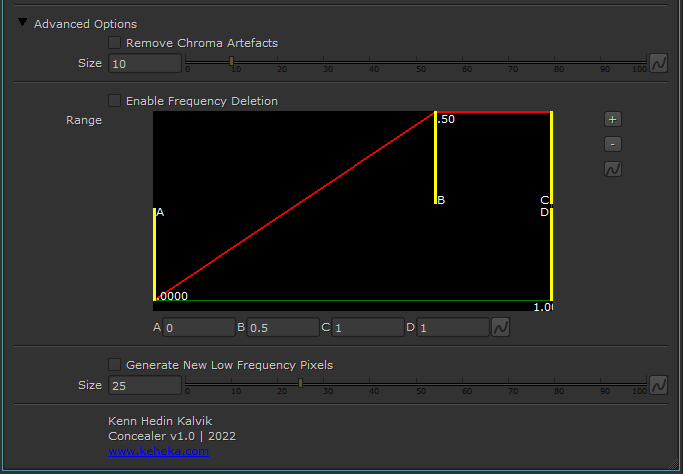
➔ Further manipulate the image and remove artefacts using the advanced options:
Enable Remove Chroma Artefacts and adjust the Size to remove colour artefacts.
Enable Frequency Deletion and adjust the Range to delete certain frequencies from your image.
Enable Generate New Low Frequency Pixels and adjust the Size to fill the low frequency portion of the image with new pixels.
I hope you find Concealer useful. For more Nuke tools, see Nuke.