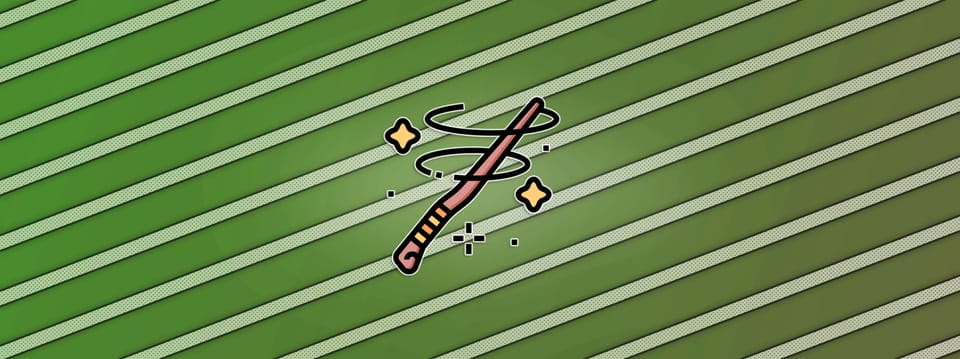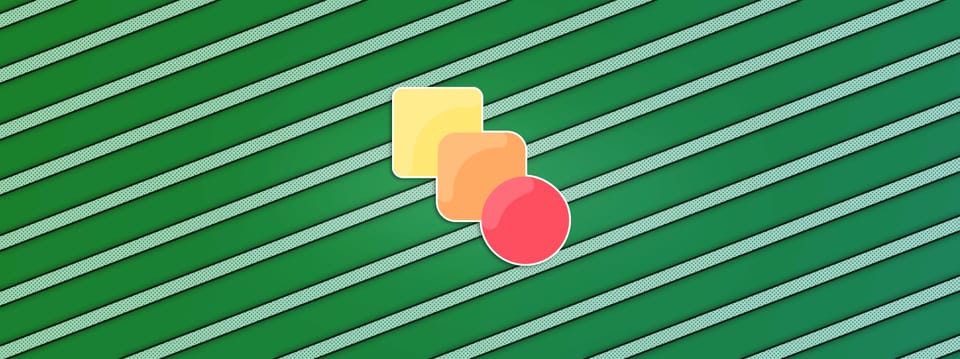Bypass Bounding Box Cropping In Nuke
Nodes and gizmos that crop the bounding box with no option to preserve it can be annoying. Here is how to outsmart them...
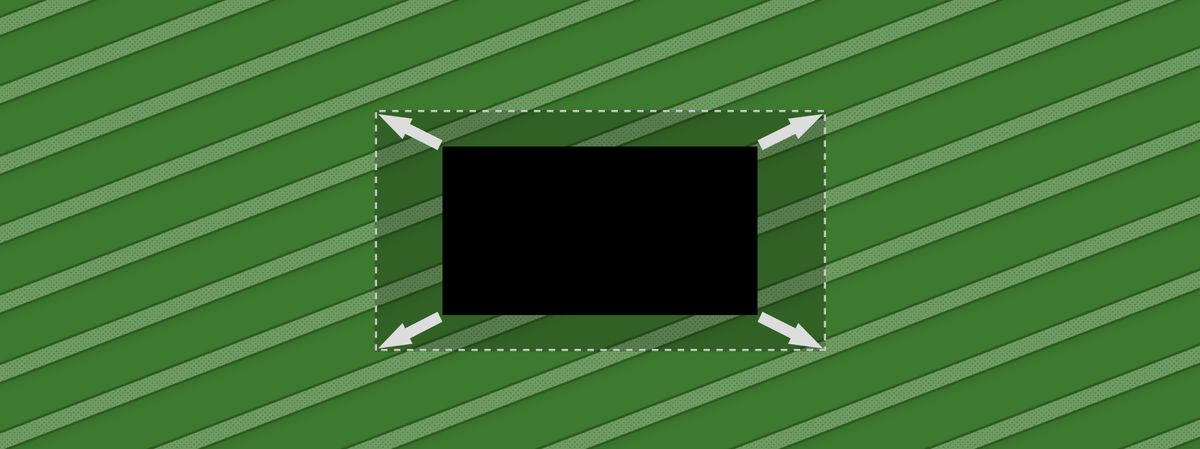
Some nodes and gizmos crop the overscan in your image and set the bounding box to the size of the format, for example Kronos or MotionBlur. This can be frustrating when you need the overscan downstream but instead get a cropped result.
Luckily, it is possible to bypass this problem. The trick is to treat the bounding box as if it were the format. The offending nodes cannot crop the overscan if there is no overscan.
To do this, add a Reformat node to your image, before the node which crops the bounding box. In the Reformat, set the type to scale, the resize type to none, and then tick/enable the center checkbox.
💡 By setting the resize type to none, you avoid taking a filter hit to your image. This is important because you will want to keep the image fidelity intact.
Next, adjust the scale in the Reformat so that it is large enough for the format to encompass the whole bounding box of the input image. Then, add your bounding box-cropping node. It will act on the whole image since there is no overscan.
Lastly, add another Reformat node with the type set to to format, the output format set to the same format as the input image, the resize type set to none, and both the center and preserve bounding box checkboxes ticked/enabled.
And voilà! You have outsmarted the crop.
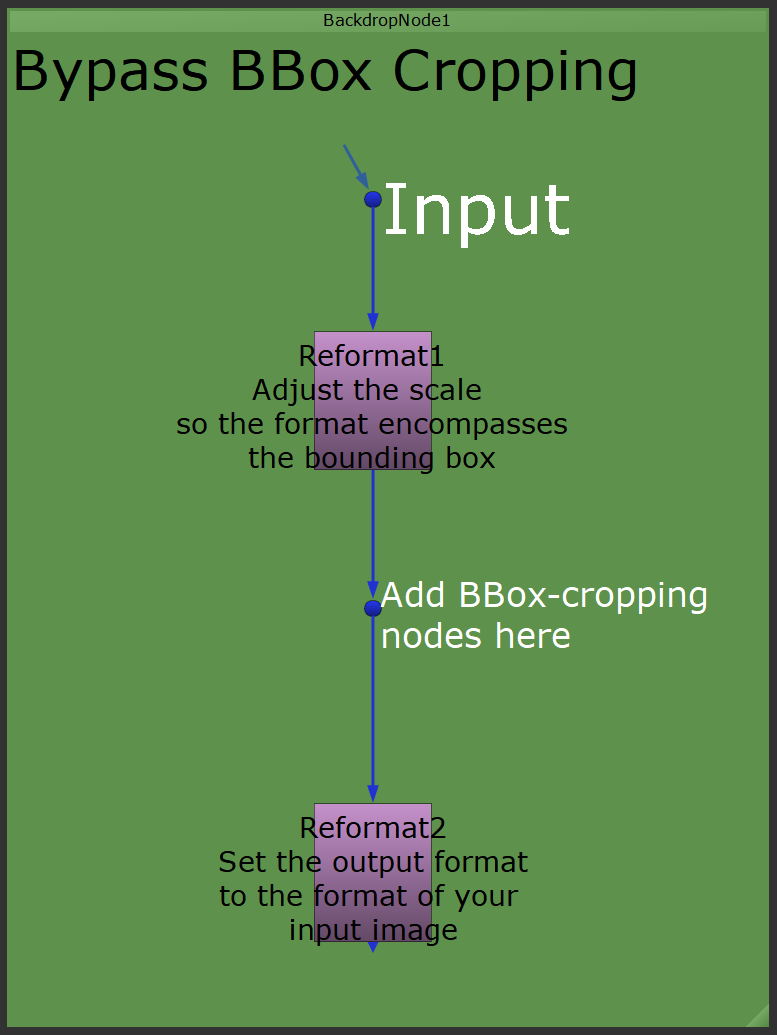
I hope this technique will be useful to you. For more Nuke tips & tricks, see Nuke.