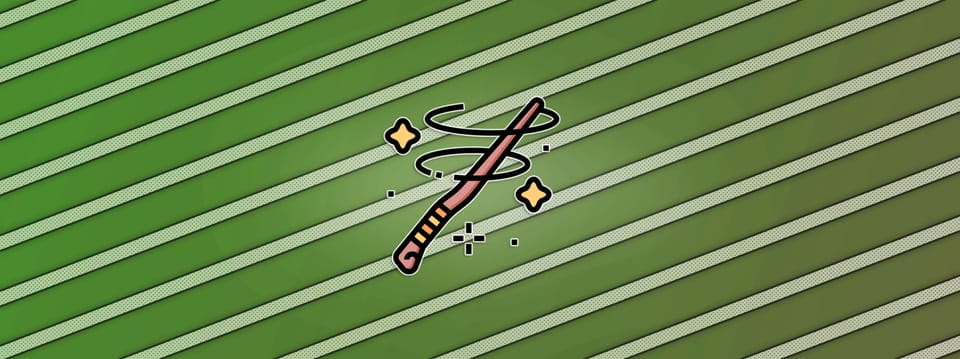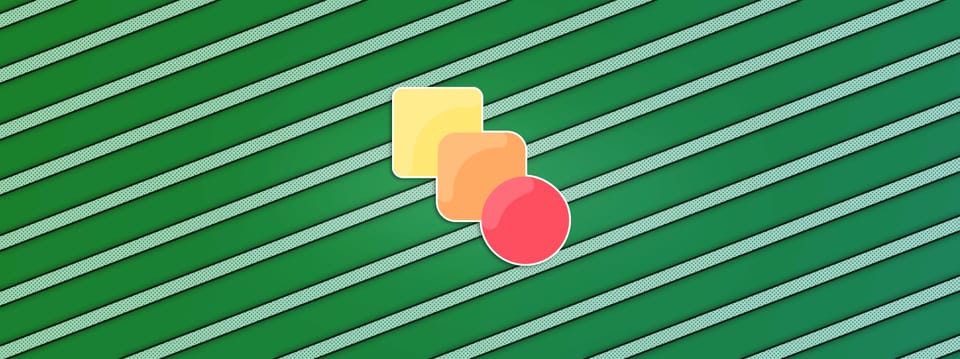How To Build A Show Specific Grain Tool In Nuke
⭐ Compositing Supervisors are often expected to make a show specific grain tool at the beginning of a project. Here is a deep dive tutorial showing you exactly how to do it…

⭐ Compositing Supervisors are often expected to make a show specific grain tool at the beginning of a project. Here is a deep dive tutorial showing you exactly how to do it…
This is a Companions Exclusive Tutorial
Or
Why Should You Build It?
By building a show specific grain tool you create a plug-and-play Group or Gizmo in Nuke for the compositors on the show to use on every shot. With little to no adjustment they should be able to get a perfect grain match to their scans. Having a show specific grain tool is a great and easy way of keeping the grain consistent across the project, and saving artists time.
There are excellent tools out there such as DasGrain which can do a great job of matching the grain. Compared to a custom grain tool, however, they are more complicated, prone to user error, and require third party instals. Making a show specific grain tool makes it as easy as possible for all the artists on the show to get the grain right, every time.
Part 1 | Capturing The Necessary Material
Acquiring the source material needed for the grain tool starts on the film set. The VFX Supervisor and crew will be gathering all sorts of data and references during the shoot, and a few of them are important for building the grain tool:
Grain Plates
To make the tool you will usually receive one or more 18% Grey card grain plates shot on set. These grain plates will have been filmed using the same lenses, camera sensors, and ISO/ASA settings as the actual shots you will be working with on the show, to record the individual grain profiles.
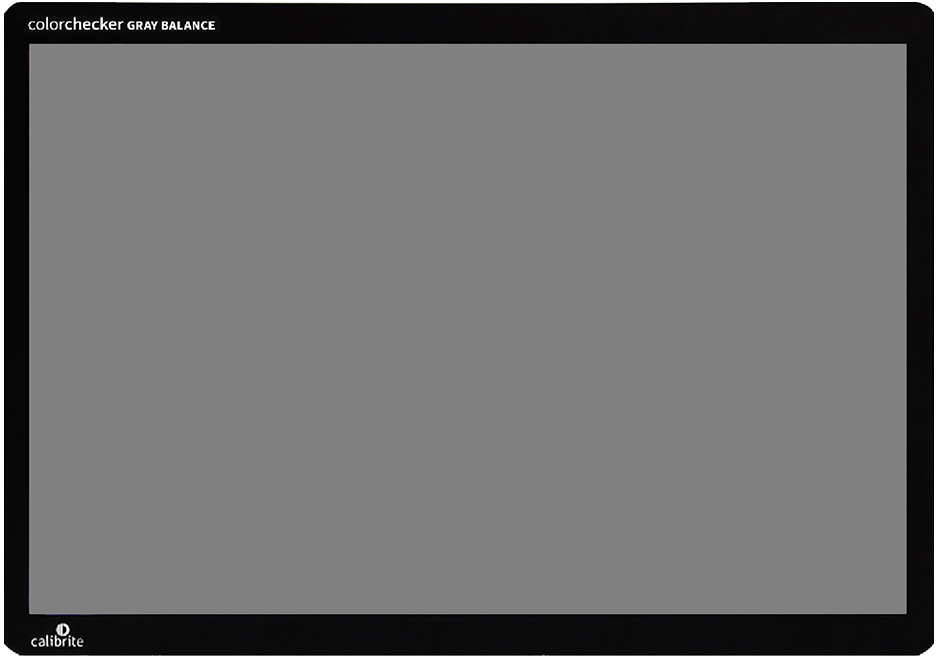
Example 18% Grey card.
If prepared and set up correctly, the grain plates should provide a perfect match to the grain in your shots.
Ideally, the 18% Grey card should be:
Clean. The 18% Grey card should be free from dirt, smudges, or anything that would damage the integrity of the reference grey tone.
Lit as evenly as possible. There should be no, or very minimal, shadowing on the 18% Grey card, and no changing lighting such as flickering. That way, you will be able to extract only the pure grain without any contaminating gradients or grade changes tagging along.
Covering the entire frame. The 18% Grey card should be framed such that it is filling the entire frame or working resolution. That way, you will only have pure grain on a clean grey background without any equipment, markers, or set to remove.
Correctly exposed. When filming the 18% Grey card, the exposure should be adjusted so that it is correct when the aperture dial is set to the middle of its range. This will match up to the shooting of the companion charts in the next section further below.
Filmed out of focus. There should be no visible texture or detail present to interfere with or pollute the grain. The method for extracting the grain is sensitive and will pick up contaminations easily. That includes a piece of dust flying across the frame. You do not want your grain tool to introduce phantom edges or artefacts to your shots. Having a clean, out of focus 18% Grey card will save you some clean up work.
Filmed at the right conditions for at least 50 frames. A good rule of thumb is that around 50 usable frames should be the minimum per grain plate. That way, the grain plates can be looped and used for adding grain to shots of any length, without obvious pattern repetition. Remember, the lens focusing or the camera itself may take some time to settle, and so it's often necessary to shoot 100-150 frames or more to end up with 50 usable frames.
Filmed with every camera sensor and/or ISO/ASA setting that is used on the show. You will be making grain setups for all the active camera sensors and/or ISO/ASA settings to correctly match each grain profile.
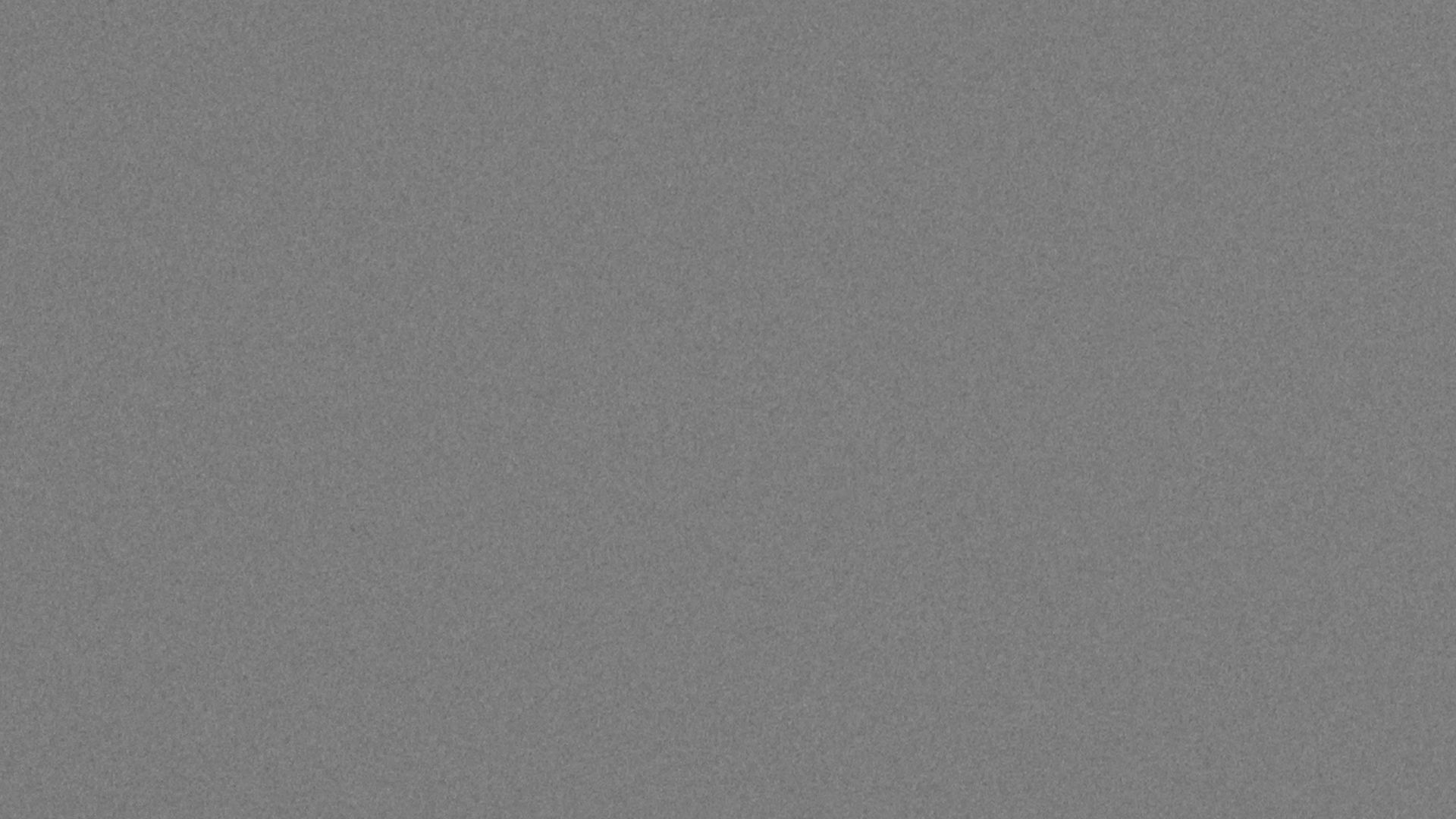
One example frame from a clean and evenly lit, correctly exposed and out of focus 18% Grey card grain plate which is filling the entire frame, providing a perfect grain sample.
Companion Charts
Additionally, for each grain plate, the crew on set will film companion charts: a Grey steps card (palette of standardised greyscales) and a Macbeth chart (palette of standardised colours and greyscales).